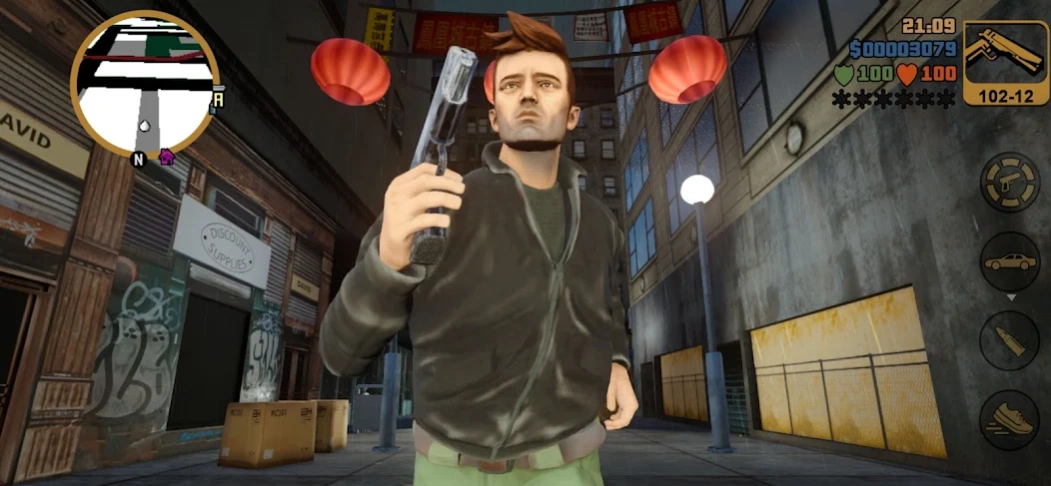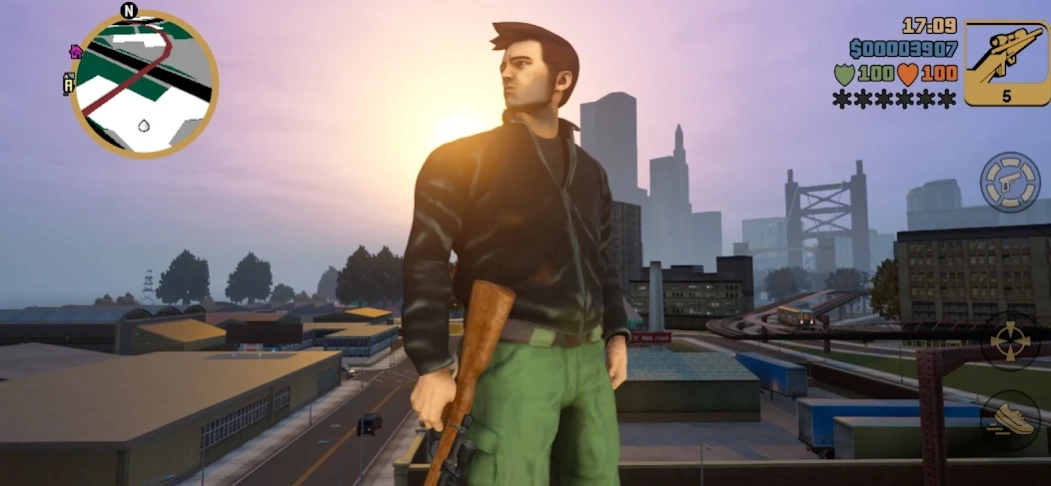GTA III – NETFLIX 1.83.44255649
Free Version
Publisher Description
GTA III – NETFLIX - Destination: Liberty City
NETFLIX MEMBERSHIP REQUIRED.
Experience the epic open-world adventure that started it all updated for a new generation with across-the-board enhancements including brilliant new lighting and environmental upgrades, with high-resolution textures, increased draw distance, Grand Theft Auto V-style controls and targeting, and much more.
It all starts in Liberty City. With revolutionary freedom to go anywhere and jack anyone, Grand Theft Auto III puts the center of the criminal underworld at your fingertips, if you have enough guts to take it.
- Created by Rockstar Games.
Rockstar Games, Grand Theft Auto, Grand Theft Auto: The Trilogy – The Definitive Edition, Grand Theft Auto III – The Definitive Edition and [R* Logo] are marks/logos/copyrights of Take-Two Interactive. All rights reserved. Unreal® Engine, Copyright 1998–2023, Epic Games, Inc. All rights reserved. Uses Oodle. Copyright © 2008–2023 by Epic Game Tools, Inc. All other marks and trademarks are properties of their respective owners.
About GTA III – NETFLIX
GTA III – NETFLIX is a free app for Android published in the Arcade list of apps, part of Games & Entertainment.
The company that develops GTA III – NETFLIX is Netflix, Inc.. The latest version released by its developer is 1.83.44255649.
To install GTA III – NETFLIX on your Android device, just click the green Continue To App button above to start the installation process. The app is listed on our website since 2024-03-29 and was downloaded 28 times. We have already checked if the download link is safe, however for your own protection we recommend that you scan the downloaded app with your antivirus. Your antivirus may detect the GTA III – NETFLIX as malware as malware if the download link to com.netflix.NGP.GTAIIIDefinitiveEdition is broken.
How to install GTA III – NETFLIX on your Android device:
- Click on the Continue To App button on our website. This will redirect you to Google Play.
- Once the GTA III – NETFLIX is shown in the Google Play listing of your Android device, you can start its download and installation. Tap on the Install button located below the search bar and to the right of the app icon.
- A pop-up window with the permissions required by GTA III – NETFLIX will be shown. Click on Accept to continue the process.
- GTA III – NETFLIX will be downloaded onto your device, displaying a progress. Once the download completes, the installation will start and you'll get a notification after the installation is finished.